What Is a Computer Cluster?
What Is Cluster Computing?
A computer cluster is a set of connected computers that perform as a single system. These computers are basic units of a much bigger system, which is called a node.
A cluster can be just two personal computers connected in a simple two-node system, while there are also supercomputers with bigger and more complex computing architecture.
All units in the system are the same kind of machines. These computers are interconnected through fast and efficient local area networks (LANs) and generally use the same hardware. Their connection can be tight or loose, but they share one home directory.
How Does a Computer Cluster Work?
There’s undoubtedly a wide range of cluster sizes, but all clusters are made up of the same basic framework.
First, a cluster consists of a relatively small number of head nodes. In most cases, there are one or two head nodes, followed by a much more significant number of computing nodes.
The head system is the computer where you log in, compile code, assign computationally-intensive tasks, coordinate jobs, and check traffic across all system units.
The primary responsibility of the connected nodes is performance computing. They execute orders, follow the designated set of instructions, and handle the entire work as a single but much more powerful machine.
Tasks automatically go from the head system to the computing nodes, and there are excellent tools that can help you with workload scheduling. One of them is called SLURM (Simple Linux Utility for Resource Management).
SLURM is a job scheduling program designed to meet the demanding needs of the computing process. It’s a workload manager that performs three responsibilities:
- Define the resource requirements for the given tasks.
- Set the proper environment for work.
- Specify those tasks and carry them out formed as shell commands.
Tools like SLURM are helpful, but to do their job successfully, they need to know two things:
- How long are you planning to use the system?
- How much of your cluster do you really need?
The answer to the second question is the number of nodes and the number of given threads.
Each cluster node has one or more CPUs or processors where the entire computing process occurs. There are usually two of those processors and each contains multiple so-called cores.
For instance, if you have one node with two processors where each contains 16 cores, the total core number is 32. This means that one of your computing nodes can perform 32 tasks simultaneously, even though a single core can do the job itself. The ability to perform more tasks using a cluster is the power of computer clusters.”
One of the essential elements of supporting parallel operations that happen simultaneously is network speed. The computers within clusters need to be interconnected by fast, reliable, and low-latency networks.
Other Scheduling Tools
Enduro/X is an app and middleware server in charge of distributed transaction processing. It’s an open-source platform which means you release source code for the software under a license. Then, the copyright holder gives users the right to study, change, use, or distribute the software to others.
Ganglia refers to a scalable monitoring tool you can use for clusters, high-performance computing systems, or networks to check valuable metrics like, for example, network utilization for nodes or CPU load averages.
OpenHPC is a set of community-based tools that resolve regular tasks in HPC environments as well as provide documentation and build blocks you can later combine by HPC sites as preferred.
Apache Mesos is another open-source platform created to operate computer clusters.
Key Takeaway: A computer cluster is a set of two or more computers that are connected and able to perform as a single, united system. The bigger system is called a node, while connected computers are smaller units that operate through local area networks and run their own instance of an entire system.
What is the Difference Between a Computer Cluster and Grid Computers?
According to Suse, a grid operating system is a network of independent computers distributed over various locations but still united in accomplishing the same goal and joint tasks. A computer cluster assigns the same job to each node, while a grid operating system gives a different task to each of its nodes.
Grid computing usually has plenty of parallel computations that happen independently, so it’s not necessary for processors to communicate. Coupled with that, these projects are mostly distributed across many countries but are still connected through relatively fast LANs.
Key Takeaway: Grid computing is heterogeneous, while cluster computing is a homogeneously formed system. That’s why computer clusters and grid computing provide completely different types of services.
What are the Benefits of a Computer Cluster?
Businesses of all sizes have often used computer clusters. So, why exactly do people use computer clustering? Here are the top three benefits of using cluster computing:
High Performance Computing
Computer clusters can provide higher performance than traditional hosting models. First of all, you get high speed and High Performance Computing (HPC) for a much lower price.
Complex actions, such as engineering and scientific problems or any type of data-intensive tasks, simply require much more performance than a common computer can carry out, making HPC necessary for these tasks.
There are many cases when your app or site can experience issues with latency, downtime, or other difficulties caused by high traffic and various elements. When you use more than one server, and bundle it with a load balancer, your traffic distributes across many machines which helps your site or app perform well, even at its peak load.
This way, upcoming traffic hits a load balancer first, which intelligently distributes the traffic between machines. With High Performance setup, you can add more servers and scale the system horizontally.
An HPC system is often a cluster with 16-64 computers, where each comes with 1-4 processors. Every processor has 2-4 cores, meaning there are 64-256 cores. When it comes to HPC installations, both Windows and Linux are options, with Linux remaining the dominant operating system.
High Availability
Another valuable benefit of computer clusters is high availability (HA). High Availability Hosting is a system/network/cluster designed to avoid potential loss of service. It does so by minimizing planned downtime as well as managing and reducing failures, which is something we’ll also discuss below.
High availability also improves resource availability. If one computer fails, the others keep up with the process without any interruptions. That helps prevent the potential loss of both valuable information and time if a server fails.
Scalability and Expandability
Greater scalability and expandability are other benefits of using a computer cluster. Your user base will grow over time, leading to more complex tasks and allowing you to add more resources to your cluster easily.
While doing that, you can distribute current projects across computers in whichever way you prefer. It means not all nodes need to run for all projects. You can make the most out of your cluster by using resources flexibly.
Altogether, multiple computers always provide more significant processing power and increased system performance than a single computer.
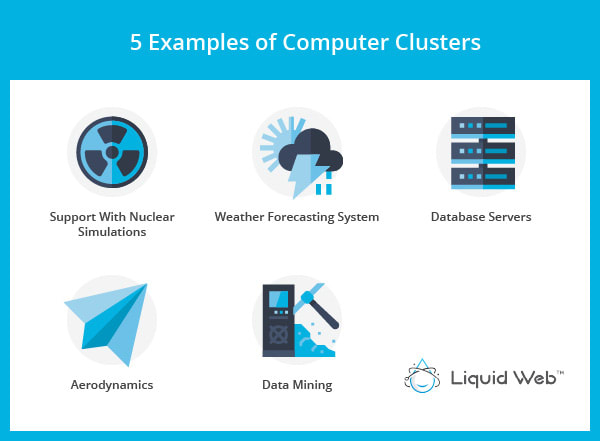
5 Examples of Computer Clusters
Computer clusters are used in a myriad of industries for heavy computational scenarios. Here are five examples of computer cluster use cases:
1. Support With Nuclear Simulations
Handling the thermo-mechanical features of nuclear and structural materials is of great importance for the safer operation of a nuclear facility. Tools people use here need to deal with a wide range of length scales and time. High speed memory systems, HPC, processor design, and hardware specifically made for parallel computation all help with reducing computing times.
2. Weather Forecasting System
Weather prediction systems are made using a specific model where one computes changes based on physics, chemistry, and fluid flow. The model’s fidelity, algorithms, and number of represented data points tell how precise and accurate a forecast is going to be.
3. Database Servers
One server may not always be a suitable solution that manages all your data or requests. That’s why you may need database clustering. That’s the process where you connect a single database by combining two or more servers or instances.
4. Aerodynamics
Airplane takeoffs are quite noisy because aerodynamic drag and engine output come near the maximum when the plane is taking off. HPC helps engineers to optimize the aerodynamics and simulate it in around two hours. That way, engineers manage to achieve the environmental and financial goals of their industry.
5. Data Mining
In clustering, we group various data objects that we classify as similar. After dividing data and classifying the groups, you label them according to their features. Clustering here helps with simplifying all further steps within the data mining process.
Potential Downtime
As mentioned before, High Availability (HA) is particularly important because it reduces the possibility of downtime.
Downtime is a term that stands for a time when your computer, or even an entire system, becomes unavailable, not operational, or offline. There are plenty of things that can potentially cause it, such as:
- Scheduled downtime.
- Human errors.
- Hardware or software malfunctions.
- Environmental disasters (fires, floods, temperature changes, or power outages).
Downtime can lead to data loss, reputation loss, breach, or profit loss, making high availability crucial for business continuity.
Handle Intensive Data Computations and Uptime Requirements with Server Clusters at Liquid Web
Whether you’re up to building social media apps, or simply want to scale your eCommerce business, Liquid Web has server cluster options that can help you get there. Our clusters are scalable from 2 to 200 servers and are precisely created to fit your needs.
One of the specifics we offer is managed services for mission-critical applications such as High Performance Hosting and High Availability Hosting. Our hosting architects can help you pick or design an option that suits you best.

Aaron Binders
Aaron Binders works as a Linux Support Technician at Liquid Web and focuses on resolving server-side customer issues. When not spending time with his family, he has a passion for sports such as football and boxing, as well as reading the latest ICT magazines.
Keep up to date with the latest Hosting news.



